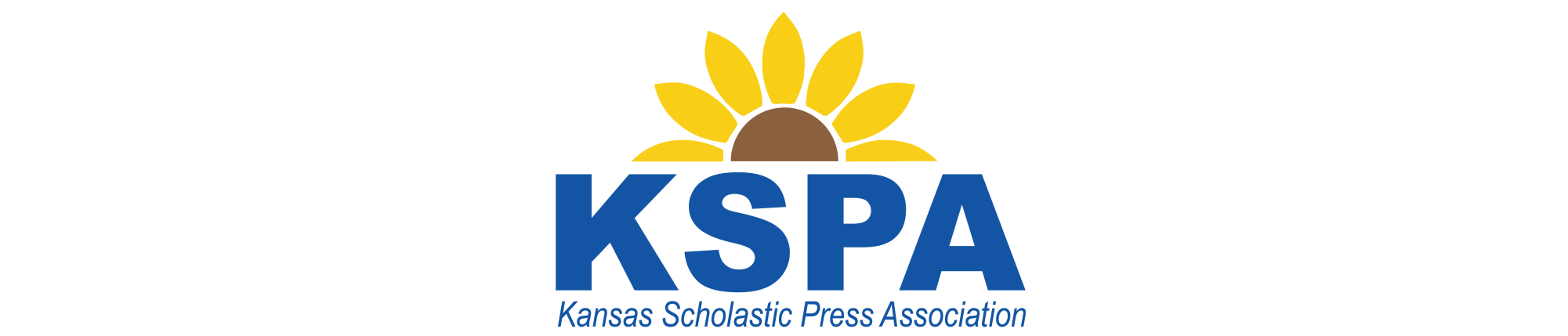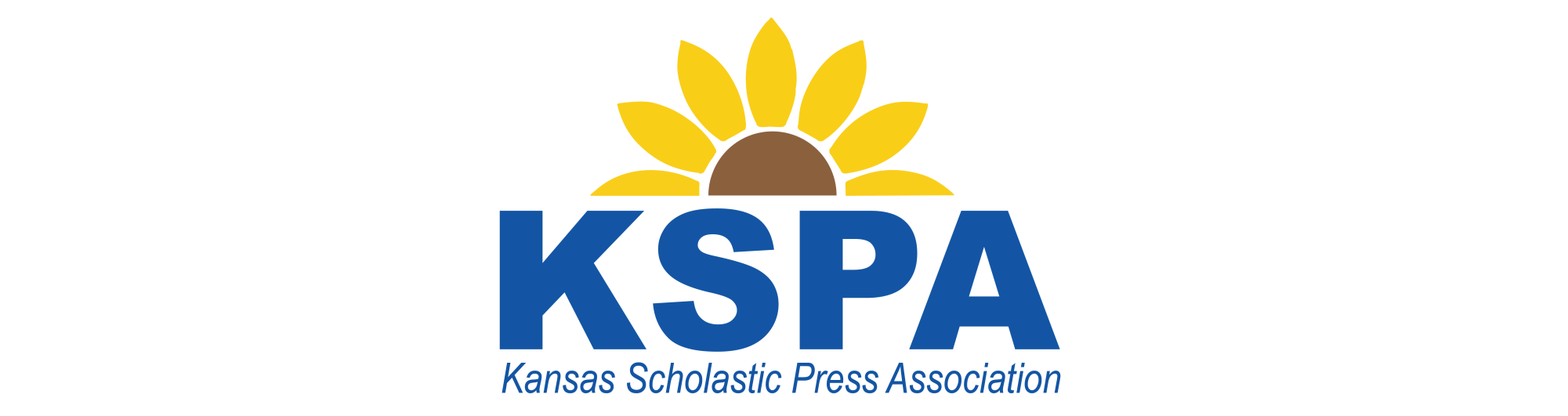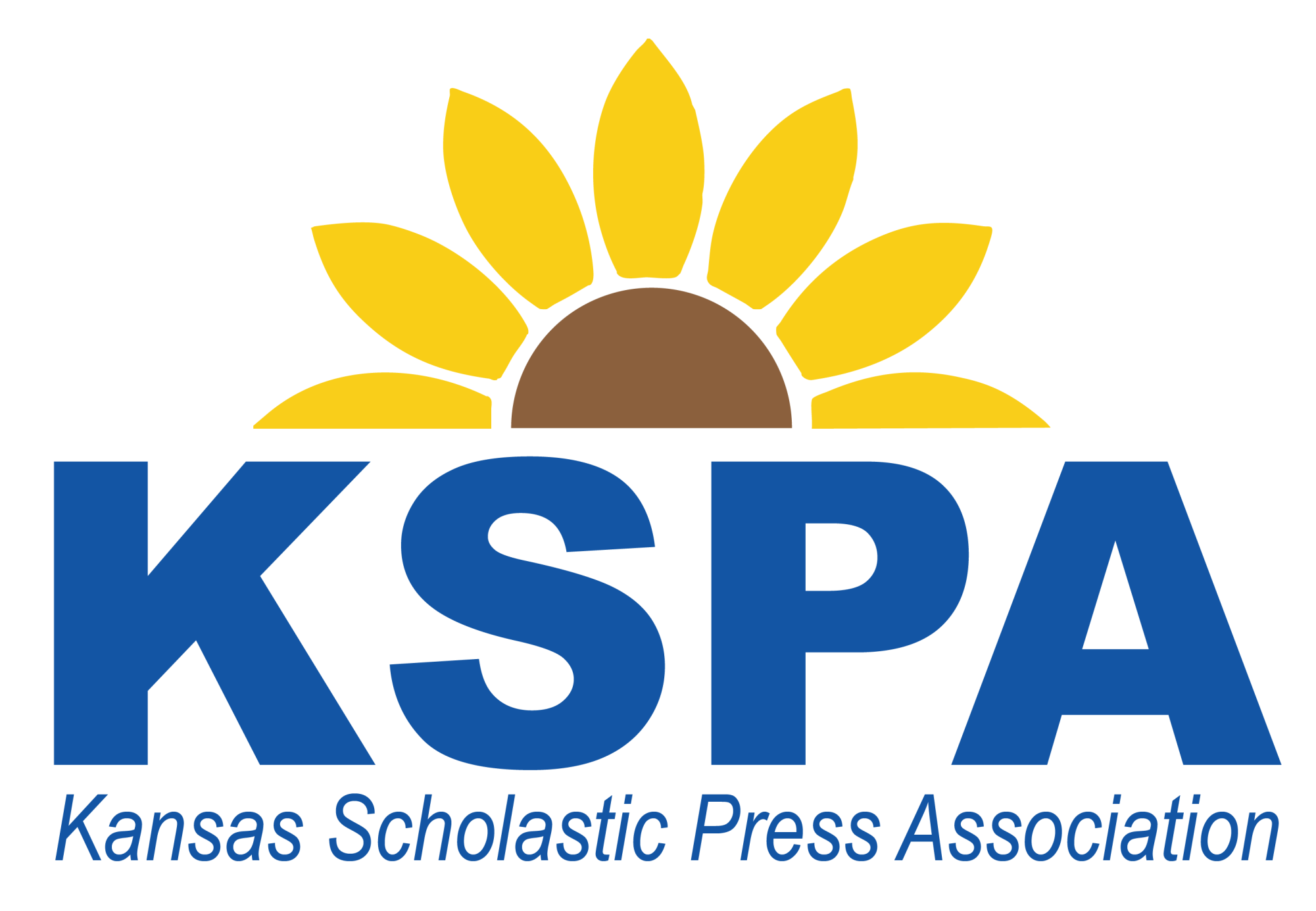2017 State Contest Registration
HOW TO REGISTER
- Consider using this document to organize your entries. While this isn’t a required step, we hope that it will help.
- Please gather the first and last names of all of your students who are eligible to participate in State. To find students who have qualified through Regional competition, see this page (There is no need to create or remember school or student codes for the any KSPA contest.)
- Gather the names of students who will enter Contest W and Contest X (explained on the State Contest page). These are the state-only contests.
- Count up the total number of contests that you will be entering for your school. (You will use this number in the next step.)
- Please register for the contest using the shopping cart style page below.
- STEP 1: First, you will purchase the mandatory school registration.
- STEP 2: You will then select the total number of contests you wish to enter.
- STEP 3: Finally, if you plan to attend the adviser brunch, please add that to your shopping cart.
- After those three steps are complete, click on “Checkout.” This step will take you to the next screen.
- Please contact the KSPA office at (785) 864-0605 or staff@kspaonline.org with any questions.
IMPORTANT: from the list below, please select all of the items that you wish to register for, and then click “View” to check out.
[events_planner taxonomy=”state”]